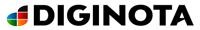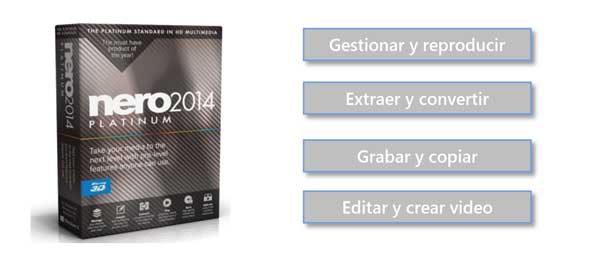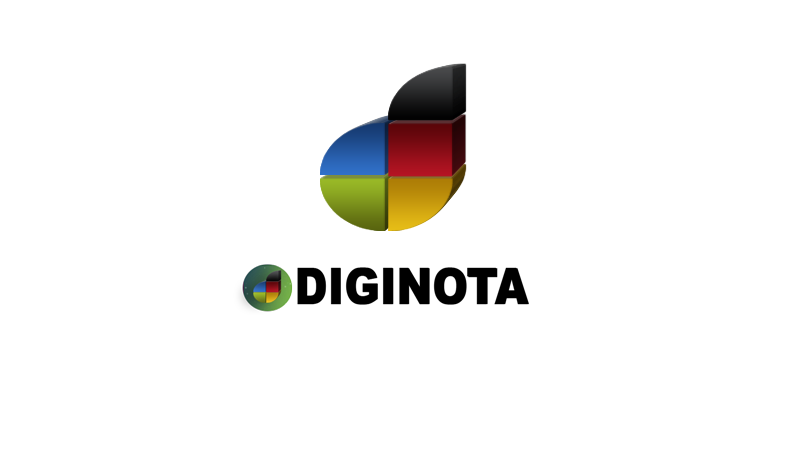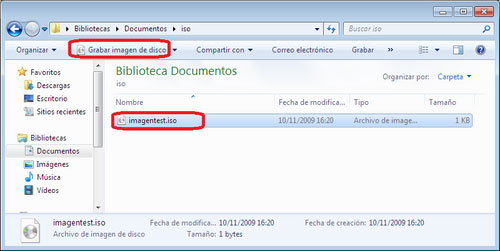Actualidad
Leawo DVD Ripper Review
Although it has been over 10 years since Blu-ray first came out, DVD is still far more popular than Blu-ray. However, DVD can only be played with DVD players or BD players on TV or computer. Popular potable electronics such as smartphones, iPad and iPod are not compatible with this aging technology. How can we enjoy DVD movies on the go?
Leawo DVD Ripper brings us the solution. As a professional DVD ripping application, Leawo DVD Ripper can rip and convert DVD to video in more than 180 different video formats including MP4, WMV, MKV, FLV, and F4V. In addition, as the most popular DVD ripping software, this DVD ripper can play the role of DVD audio ripper by converting DVD to audio in MP3, AAC, etc. In this way, it lets us enjoy DVD movies on most popular mobile devices like iPhone 6 Plus, Galaxy S5, Lumia 1520, PS4, Xperia Z, Surface Pro 3, etc.
The built-in handy video editor helps to customize video effects, including trimming, cropping, adding effects and watermarks. To create 3D movies, it provides different 3D modes for us to choose and set. For more detailed settings, we can set profile parameters, select subtitle/audio track, merge files into one, etc.
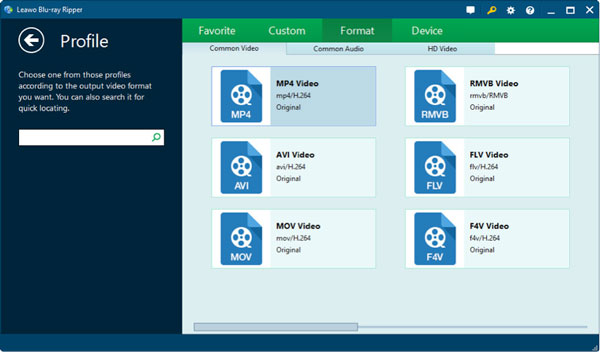
Features & Specifications
– Convert DVD to video/audio files like MKV, MP4, AVI, FLV, RMVB, etc.
– Download online videos from website like YouTube free.
– Edit and customize video files with built-in video editor.
– Add 3D effect with the built-in 3D movie creator.
– Select subtitles and audio tracks from source DVD movies for output videos.
Closer Look: Leawo DVD Ripper
After click the “Add Blu-ray/DVD” button, we can load source DVD content.
We can add the source content from DVD folders or disc for converting. Also, we can drag the file directly to the center of the main interface to load DVD content. There are 3 loading modes selectable for us: Full Movie, Main Movie and Custom Mode. Full Movie mode would load all source DVD content and Main Movie mode would automatically load the longest chapter of DVD content. In Custom Mode, we are able to select chapters for loading.
To select output format, we can click the drop-down box next to the “Add Blu-ray/DVD” button, and choose “Change”. Multiple Common Video, Common Audio and HD Video formats selectable will be listed below. Or we can select output format under “Device” tab according to our device. The Profile Search bar on the left side will assist us to search out the format we need quickly and conveniently.
If the mouse stays on the format option, there will appear an “Edit” icon. By clicking it, we can adjust video and audio parameters of output format, including: video codec, quality, bit rate, frame rate, aspect ratio, channel, audio codec, resolution, etc. We may enter the Profile Settings panel by clicking “MP4 Video > Edit” options as well.
By clicking the big green “Convert” button on the top-right of the interface, we can start the conversion of DVD to video/audio. Then we will be required to set the output directory and after-conversion settings. The processes will be carried out one by one. And we can click “Cancel” to cancel the conversion at any time we like.
Leawo DVD Ripper Final Thoughts
Leawo DVD Ripper has a lot of competition from free utilities that are available. These free programs generally do accomplish the task of converting DVD to video, although a quick check of the comments in the review section of these programs shows a lot of frustration. Leawo DVD Ripper is a much more polished tool for converting DVD to video, and the designers have put a lot of thought into simplifying the process of converting DVD to video.
At $29.95, Leawo DVD Ripper represents a very small investment for a simple and reliable method of converting DVD to video.
Leawo DVD Ripper Conclusion
While there are free tools that will accomplish similar functions, reliable operation and a convenient user interface make Leawo DVD Ripper a useful DVD converting tool. An investment of $29.95 is not an unreasonable sum to allow hassle-free DVD to video conversion.
Pros:
+ Intuitive interface
+ Multiple options for file loading modes
+Convert DVD to video in a large number of formats
+Powerful built-in video editor
Cons:
– Freeware programs are available with similar functionality
– Grammar errors in tutorial.
A good news comes that there will be a discount on Leawo DVD Ripper from August 11 to August 20, and price of it is only $9.95 during Leawo Mid-Year Sales.
Learn more about the discount, please visit Leawo Mid-Year Sales.